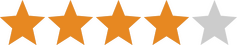Qustodio is a parental control app for computers, tablets, and smartphones that helps you monitor your kids’ screen time and prevent them from seeing inappropriate content. You can set specific filters and time limits for websites and apps they use and supervise their device usage history.
Qustodio Parental Control Review
SafeWise experts have years of firsthand experience testing the products we recommend. Learn how we test and review.
Compared to similar products, Qustodio is a little more expensive out of the best apps, but it comes with extra features like a panic button and SMS monitoring, making it great for combating cyberbullying. You can see text messages and block contacts from specific phone numbers. Qustodio also has a user-friendly interface, location tracking, and geofencing, but unfortunately, it doesn’t have a tamper-alert feature.
Qustodio features
We love that Qustodio works on a range of different devices:
- Android
- Mac OSX
- iOS
- Chromebook
- Kindle
- Windows computers (but not Windows phones)
Each Qustodio plan includes these features:
- Internet and mobile app monitoring
- Web filtering
- Daily time limit
- Online reporting dashboard
Qustodio Free does a great job on basic protection, but if you have multiple devices or multiple kids, you'll probably want to invest in one of the Premium packages for full protection and monitoring across all your kids' devices. This is what you'll get with a paid plan:
- Game and app blocking
- Panic button (Android only)
- Location tracking (Android or iOS device only)
- Call and SMS monitoring and blocking (Android only)
- YouTube monitoring (Android, Mac, and Windows only)
- 30-day history reports
- Family locator that lets you see the location of each member on a map
Some features aren't available on particular devices due to privacy restrictions, but this problem is consistent with virtually every parental control app. It's out of Qustodio's control.

Qustodio usability and alerts
The Qustodio interface is straightforward and easy to navigate, so even less tech-savvy parents shouldn't have a problem setting specific guidelines for their kids' devices. It's got some cool features like the Activity Timeline and Panic Button too.
Rather than just a list of the sites your child has visited, the Activity Timeline shows a minute-by-minute breakdown of all your child's activity on their device, including apps they use and websites they visit.
In addition to allowing or blocking certain categories of websites, the Qustodio app can alert you if a child accesses a specific type of website, like a file-sharing or chat site. This allows kids to access some potentially risky—but not totally unsafe—sites, but you’ll know when so you can keep an eye on their activity.
Qustodio flaws
Qustodio is pretty solid when it comes to security, but there's no feature to alert you if your child tries to alter the settings on the app.
Many parents give younger children hand-me-down phones mobile device and tablets after an upgrade, but depending on how old the devices are, Qustodio parental control software may not work on them. Check out the Qustodio site for system requirements and supported platforms to find out if the software is compatible with your devices.
We got several incompatibility messages from our antivirus software when we installed Qustodio on a Mac, and the Qustodio website even warns against this. The company recommends uninstalling antivirus software and then reinstalling it after you install Qustodio.
Compare parental control app prices
Info current as of post date. Offers and availability may vary by location and are subject to change. Read full disclaimer.
*Paid annually: $54.95/yr. for 1 device
†Paid annually: $69.95/yr. for 1 device
Final word
If you're looking to go beyond basic pornography protection and want software that will help you keep your kids safe from cyberbullying through text messages, Qustodio is a good choice.
And its time limit controls also help keep kids safe from screen addiction. But just keep in mind that it's also more expensive than other parental control options, and it doesn't always play well with iOS devices.
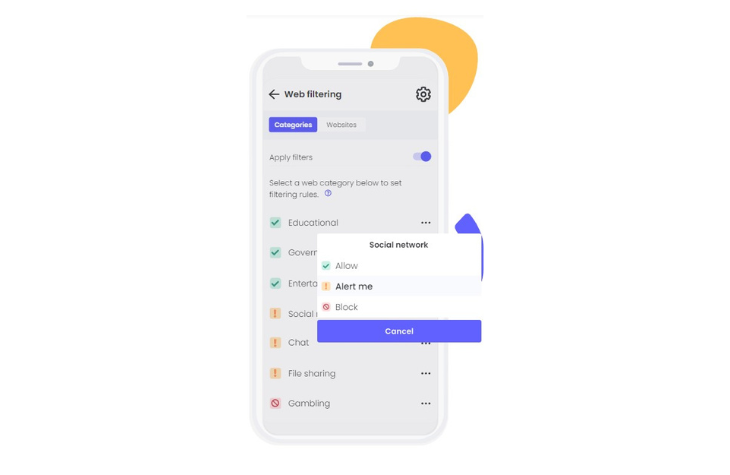
Image: Qustodio
To write our Qustodio review, we downloaded the software and tested it ourselves to see how it operated in real-world situations. We read what others were saying about it, and we compared it to similar products. Find out more about our review process by checking out SafeWise's methodology.
When we downloaded the free Qustodio app, we got an instant three-day free trial of the Premium version. And, unlike many free trials, the Qustodio Premium trial didn't require a credit card number, so we didn't have to worry about cancelling after the three free days.
Three days isn't a lot of time to test out a parental control product. Children's device activities are unpredictable and can vary from one day to the next, and you want to make sure the software can handle whatever your kid throws at it. We'd like to see a seven-day trial, at minimum, for this kind of software.
If you do subscribe, Qustodio gives support preference to customers with Premium subscriptions. If you often need tech support, consider upgrading to reduce wait time.
Qustodio FAQs
Net Nanny and Qustodio share many of the same features, including web filtering, time limits, and activity monitoring, but there are a few differences between the two. Net Nanny does not have a panic button, but Qustodio does not have language and image censoring like Net Nanny does. Net Nanny is also less expensive than Qustodio, but barely.
The biggest difference in Qustodio cost is that the free version lets you protect only a single device, while the Premium packages start at five devices and go up from there. Premium packages also offer features like a panic button, SMS message monitoring, and advanced Facebook monitoring.
Qustodio and the Kids App Qustodio has apps for iPhones, iPads, Androids, and Kindles, but reviewers say it works best on an Android device. Qustodio does not yet have a compatible app for Windows phones, and the panic button feature works only on Android devices.
No, Qustodio does not currently offer this feature.
Yes. Facebook monitoring doesn't start working until either you or your child log into their Facebook account on their device and allow Qustodio to access account information. Keep in mind that it may take a little while for it to connect after logging in—it took us about an hour after connecting Qustodio to a Facebook account to start seeing Facebook activity on our Qustodio online dashboard.
Yes, your child can delete Qustodio from the child's device.
These parental control apps do have uninstall protection:
Compare the best internet security products
Amazon.com price as of post date. Offers and availability may vary by location and are subject to change. Read full disclaimer.
*First year only. Regular price $99.48/yr.
**First year only. Regular price $59.99/yr.
Recent Articles