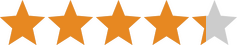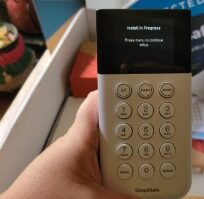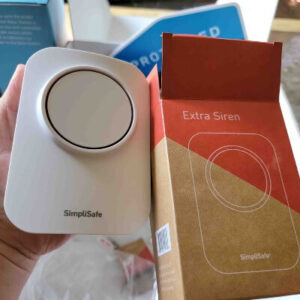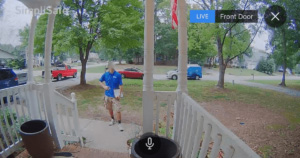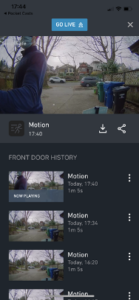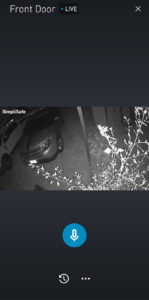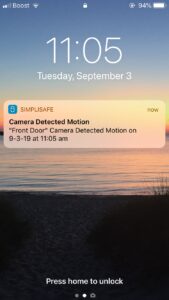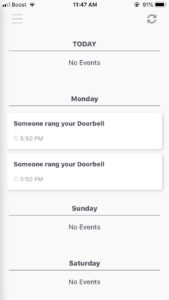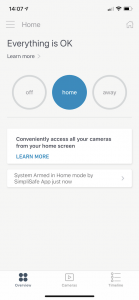SimpliSafe consistently ranks high on our list of the best home security systems. It's tough to beat an easy-to-use and affordable security system with generous customer policies. Plus, SimpliSafe has proven that it's not going to leave users in a lurch—it was founded in 2006 as the original DIY home security company and is far less likely to dissolve than newcomers like Cove (which can still count its birthdays on one hand).
The big thing to remember when considering SimpliSafe vs. the competition is that SimpliSafe is simple. And that's definitely by choice, since SimpliSafe wants to keep everything low-cost and effortless to install, use, and troubleshoot.
So while you can't connect a ton of different third-party gadgets (like you can with Abode) and its outdoor camera won't squawk at trespassers (a hallmark feature of Vivint and Frontpoint), SimpliSafe arms your home with sensors galore, offers renter-friendly security, supports self-monitoring, and doesn't punish you with cancellation fees.
While we're talking about the competition, we want to point out that SimpliSafe has a few features that are hard to find elsewhere.
Video alarm verification: Available only to Fast Protect™ subscribers, this allows SimpliSafe's professional monitors to view brief clips from your security cameras to understand what's going on. It helps them confirm the alarm and dispatch the best emergency services.
Only ADT offers the same type of video verification service, but for twice the monthly rate of SimpliSafe.
RapidSOS: RapidSOS allows SimpliSafe's monitors to share your information with local dispatchers within seconds, which can shave minutes off the police response time.4
Cove is the only other national security brand currently integrated with RapidSOS.
Fast Protect™ technology: SimpliSafe recently announced two new monitoring updates to improve emergency dispatch time.5 Text-based alarms let you quickly cancel a false alarm or confirm an emergency, and the optional critical alarm notifications by-pass your phone's Do Not Disturb or silent settings during an alarm event.
Small-batch pro monitoring: Although they don't advertise it, we have the inside scoop straight from SimpliSafe. You can buy 30 days of pro monitoring through SimpliSafe and decide exactly when to use them. It could be only for the weekdays, weekends, or when you're on vacation.
Only Abode sells its pro-monitoring services in small batches too.
If you've made it this far and know you need more than what SimpliSafe has to offer, check out our roundup of alternatives to SimpliSafe or our one-on-one brand comparisons:
SimpliSafe breaks from security system tradition and skips the contracts. There's no hefty cancellation fee chaining you to a system you don't like.
You also aren't tied to a monthly payment—and you can activate the professional monitoring service only when you need it. If you want extra protection when you’re on vacation, you can add monitoring for that month and then cancel and go to unmonitored when you return with no penalties or hassle.
You have two months to try out SimpliSafe and decide if you like it. That's one of the longest trial periods in the home security industry, matched by Cove and outdone only by ADT's incredible 6-month money-back guarantee.
Start your countdown from the minute you complete your order—the 60-day money-back period starts from the day you order, not the day you receive the system.
If you decide that SimpliSafe isn’t the right fit, you can send it back in that 60-day window, and the company will process a full refund and cover the cost of return shipping.
Learn more about how to cancel SimpliSafe.