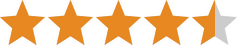Keeping teens safe is hard enough in the physical world, let alone the cyberworld of social media, texting, online gaming, and online predators. But you don’t have to stand by and hope for the best—you can take action to help keep your teen safe as they navigate the internet. Learn about the top cyberthreats for teens, and use our list of tips to increase online safety for the whole family.
How to Keep Your Teen (or Tween) Safe Online
SafeWise experts have years of firsthand experience testing the products we recommend. Learn how we test and review.
October was Cybersecurity Awareness Month, but it's still a great time to give your kids and their devices a cybersecurity checkup:
- Make sure all apps and software are updated for the latest security patches.
- Do a password check and change any that have been flagged for a potential breach or are used on more than one account.
- Review privacy settings on all devices, apps, and websites your child uses.
- Update your family's online safety contract and review it with your kids.
- Check in to see if your kids have anything they're concerned or worried about that's been happening online.
By signing up, you agree to our Terms and Conditions and Privacy Policy.
The Top Online Threats for Teens
The internet is a labyrinth where good information and fun websites can get corrupted by hackers and other cybercriminals. When it comes to protecting kids, your first line of defense is understanding the twists and turns awaiting your teen when they enter this tricky landscape. Here’s a look at the top online risks and what they can mean for your teen.
- Cyberbullying: Young people have a long history of picking on one another, but today the taunts and abuse don’t stop at the high school’s doors. Social media, email, texting, and instant messaging (IM) can invade your teen’s world 24/7. Sadly, there are multiple accounts where cyberbullying has led to suicide.
- Sexting: Whether it’s sending or receiving photos (or suggestive banter), sexting can lead to a lot of trouble. Depending on how far it goes and whether or not swapped pics remain private, sexting can result in consequences ranging from severe reputation damage to child pornography charges.
- Identity theft: It might seem strange to worry about identity theft when your teen doesn’t have any credit or assets to steal. But cybercriminals like to take a teen’s blank slate of credit and open up accounts that can follow your child for years to come. The damage can impact your teen’s future by making it harder to do things like buy a car, rent an apartment, or get a job.
- Pornography: Exposure to pornography can have a lasting impact and hamper your teen’s ability to form healthy, loving relationships in the future. It creates unrealistic expectations that may impact self-esteem and confuse a teenager’s understanding of romantic relationships.
- Online predators: Online predators often pose as peers in an attempt to connect with potential victims. They can show up on social networks, chat rooms, and other online environments. Many predators attempt to groom teens for sexual exploitation or human trafficking. But a growing number of online predators aim to radicalize children for extreme political or religious groups.
6 Tips to Keep Your Teen Safe Online
Once you understand the types of threats lurking in the internet’s shadows, you can take action to minimize the risks to your teen. These tips lay a strong foundation of defense against the worst internet threats.
1. Talk about It
Communication is the key to keeping your teen safe online and in the real world. Whether your child is in the preteen years or just celebrated their sweet 16, it’s never too early (or too late) to start talking to them about internet safety.
Let your teenager know the online threats you’re concerned about, and discuss how to steer clear of them. By starting a dialogue about internet safety with your teen, you also pave the way for them to come to you when something strange or scary happens.
2. Set Up Ground Rules
Clearly outline your expectations for online behavior, and identify internet safety rules that will help protect your teen. Include things like sharing email accounts and online usernames and passwords. Identify social networking sites and apps that are safe to use and others that are off limits. Check out more safe internet practices below.
- Don’t share personal information online, including your full name, address, phone number, and Social Security number.
- Don’t use public Wi-Fi networks.
- Don’t let anyone else use your phone, laptop, or tablet.
- Don’t accept friend requests from strangers.
- Don’t open emails from unknown senders.
- Don’t click on links or download anything without first clearing it with an adult.
- Don’t share photos online or through texts or IMs.
3. Put Protections in Place
Use a parental control filter to help limit your teen’s exposure to inappropriate content. Parental controls can give you valuable intel on your child’s online activities and alert you to potential red flags.
Info current as of post date. Offers and availability may vary by location and are subject to change.
Parental control apps like Bark help you monitor content across several platforms, manage screen time, filter inappropriate websites and set location alerts.
If you’re worried about violating your teen’s privacy, look for a parental control app that’s designed to watch out for danger rather than spy on your child. There are a lot of apps out there that let parents know about potential risks without exposing details that could make your teen feel disrespected and violated.
And always make sure the privacy settings are up and running on all devices, apps, and programs that your teen uses. Make sure they know how to secure their smartphone from hackers and other cyberthreats.
4. Keep Things Out in the Open
Store computers, laptops, tablets, and phones in a central place in your home where you can monitor activity and enforce other boundaries.
Set limits for screen time, including time spent on a smartphone, online gaming, or any other web-based activity your kids are into. Teach them to stay away from strangers on the internet—whether it’s an email from an unknown source, a suspicious link, or a friend request they don’t recognize. If they’re unsure, encourage them to run things by you so you can decide together whether something is safe or not.
Like conversations about washing hands and staying home, talk to teens about protecting themselves when they're online during this pandemic. Reinforce basic ground rules, then add on.
Remind them not to click on links in emails—even if they claim to be from the CDC or WHO. Reinforce the importance of keeping private info private. Show them how to update their devices and how it protects them. Talk to them about why you set parental controls and how those keep them safe.
Find more tips in our internet safety for kids guide.
5. Connect Online
Stay in the know about all of your teen’s social network profiles, and have them add you as a friend. This can be more than a safety precaution—it can also be a fun way to stay connected to your teen and build trust. But the primary benefit of friending your teen is the ability to recognize potential danger and nip it in the bud.
Make it a prerequisite that you are the first friend your child adds if they want to download a new social app or network. This not only gives you insight into what they’re doing online but also lets you learn about the app and its potential dangers.
6. Look for Signs of Trouble
Despite every effort to protect your child online, sometimes the bad stuff still gets through. No matter how safe you think your teen’s internet behaviors are, it’s always a good idea to keep an eye out for signs that things may not be as secure as you think. Look for these warning signs that your teen may be in trouble.
- Secretive behavior like hiding screens when you enter the room or trying to go online outside of supervision
- Creating new email accounts, social network profiles, etc.
- Self-harm
- Becoming sullen or withdrawn
- Losing interest in friends or activities
- Displaying strong emotional responses after going online
Compare the best internet security products
Amazon.com price as of post date. Offers and availability may vary by location and are subject to change. Read full disclaimer.
*First year only. Regular price $99.48/yr.
**First year only. Regular price $59.99/yr.
Recent Articles