See what our kid and mom testers thought of the TickTalk 4 Kids Smartwatch in our review.
TickTalk 4 Kids Smartwatch Review
SafeWise experts have years of firsthand experience testing the products we recommend. Learn how we test and review.
The TickTalk 4 kids’ smartwatch tops our list of kids' GPS smartwatches. To test out the TickTalk, we recruited a kiddo and her mom to test it out. Our 7-year-old instantly fell in love with the TickTalk 4, and her mom was not far behind.
We looked at the up-front cost, monthly subscription, unique features, and heard from our kid tester and her mom.
How we tested the TickTalk 4

TickTalk 4 Kids Smartwatch vs. other kids smartwatches
*Amazon.com price as of post date. Read full disclaimer.
Check out all our favorite kids' smartwatches and kids' GPS trackers in our reviews.
Video: TickTalk Kids Smartwatch review
Subscribe to our YouTube channel and learn how to protect your home, loved ones, and belongings.
Up-front costs
At just under $200, the TickTalk 4 watch is on the pricier side. Other smart watches we've reviewed range from $55 to $180, so the TickTalk 4 still comes out at the very top of that range (but not by much), especially if you're looking for comparable features.
You can choose your option on Amazon for a SIM card for AT&T or T-Mobile’s network.
What's in the box?
- The TickTalk 4 smartwatch
- Red Pocket SIM card
- Charging cord
Optional add-ons
The TickTalk 4 also works with optional add-ons like wireless headphones, a charging base, or decorative charms. You can find all three in bundles in pink, black, and blue.
While the charging power base is an optional add-on, we thought it was worth the price. We had trouble with the charging cord, and the watch kept disconnecting from it.
The charging base keeps the watch stable, so you can be sure it’s always charged and ready to go when your kid is out and about.

Rebecca Edwards, SafeWise
Monthly subscription
The TickTalk 4 requires a monthly subscription, but it’s only $10/month and pay-as-you-go to keep things simple.
You can cancel any time, and in the US it works with AT&T or T-Mobile. International customers have to add a line to their carrier to get service for the TickTalk 4.
We were also happy to find out that you don't have to have an AT&T or a T-Mobile account to activate your TickTalk.
The SIM card that comes with the watch is from Red Pocket Mobile, a company that works with almost all major US cellular providers to offer low-cost, no contract service. So all you have to do is choose the provider you want and then activate the SIM card that came with your watch and you're good to go.
In the US, the TickTalk 4 includes streaming music, podcasts, and stories from iHeart Radio Family. We thought it was a cool feature, and it was even cooler to see that you can set daily limits for listening. This helps preserve the battery life and the data usage.
Thankfully, we didn't get any overages on the data, but there is a risk for extra charges. Be sure to pay attention after activating the SIM card to avoid big surprise bills from your kids streaming music and podcasts.

Rebecca Edwards, SafeWise
Smartwatch features
The TickTalk 4 includes all the standard kids GPS watch features like GPS location tracking, text communication, two-way talk, parental controls, reminders, and a do-not-disturb mode—plus a closed network and closed contact list.
But TickTalk 4 throws in some extras that are pretty awesome. In fact, “awesome” is the word our tester used most often to describe this watch and everything that it does. One of these “super awesome” extra features was a video chat feature similar to FaceTime.
The video chat feature allows kids to call Mom, Dad, or other family. This kids smartwatch also sends video and photo messages.
Our tester also loved to set up a wallpaper on the watch with her favorite photos. And it didn’t take long for her to start sending customizable greeting cards to us.
The music, podcast, and stories from iHeart Radio were super, super popular with our tester and her two-year-old little sister.
Talk-to-text
The TickTalk 4 has a talk-to-text feature where kids can use their voice to create a text message. The watch doesn’t have a keyboard, so without it, kids can only use preset responses.
Talk-to-text works like the feature you might have in your smartphone. Your child will record their message as the watch dictates it into a text.
Safety features
Video chat, music, and things like talk-to-text make the watch really fun for your kiddo and do provide some safety functions. But the SOS 911 button and the listen-in function really add to that sense of security for you and your little one.
SOS button
The SOS button is a direct line to 911 or emergency contacts. If your child gets lost, hurt, or needs help, they only have to press this button to get it. If you’re using the TickTalk 4 for younger kids, we recommend changing the line to their parents or guardians.
To avoid a repeat incident, we went into the settings in the app and changed how the SOS button works. So we deactivated “Call 911” and instead set the SOS function to call Mom and Dad instead.
Listen-in
TickTalk isn't the only GPS tracker with one-way listening, but this is a less common feature, so it's definitely worth noting.
Here’s how it works:
- When you activate the listen-in feature, you’ll call the watch from the app in listen-in mode.
- This sends a signal to the watch to call your phone back. All of this happens silently, so your child or anyone around them won’t know you can hear what’s happening around them.
- When you answer that return call from your child’s watch, you can hear what’s going on.
The listen-in feature is a great way to check in to see if your kid is with who they’re supposed to be with. Or you can drop in if you’re worried about something scary like bullying at school.
If you don’t answer the call back from the watch, you’ll get a voicemail recording of your child’s surroundings instead. This voicemail won’t be live, but it’s a handy feature in scary situations.
Mom’s and kid’s favorite features
Our tester and her mom agreed with our assessment; they loved the TickTalk 4.
The kid-favorite features were the music, video chat, text-to-talk, greeting cards, and the activity tracker. Mom loved the listen-in feature, reminders, closed network, and app control.
Kid-favorite features
There were a lot of things about the TickTalk 4 our kid tester loved. She streamed music from the iHeart Radio Family feature without causing overages on Mom’s plan. She also sent greeting cards and texts with the talk-to-text feature. And she kept moving non-stop to test the activity tracker.
That last one was an unexpected hit with our little tester. You can set daily goals for your child for steps taken and hours active and moving. Then, when they meet their daily goal, they get a little celebration sound. (Our tester really liked that.) We kept upping her goal because she met them easily.

Rebecca Edwards, SafeWise
Mom-favorite features
Mom’s favorite features included the listen-in feature, do-no-disturb function, messaging, and reminders. The watch’s closed network and firewall also made her feel more confident giving a smart device to her child.
Our mom-tester is a teacher, so she was acutely aware of school-disruption risks. She was able to restrict the function of the watch so that our kiddo could only use it at lunchtime or before and after school.
She also figured out that texting, calling, and sending cards non-stop gets distracting, so we added a “Mom’s nap time” do-not-disturb so that we could all get a little break.
She used the reminders features to send messages like “clean your room,” “brush your teeth,” or “do homework.”
The TickTalk 4 works on a closed network, and Mom could easily control it in the app. This watch has a firewall that prevents all unknown callers (to protect it since it has a phone number like a regular phone).
This prevents spam callers and limits your child’s contacts to only 53 people who have to scan a QR code to contact your child.
And, best of all, there’s no internet access on the TickTalk 4 watch, so that means you don’t have to worry about your kids getting into social media, the wrong stuff on YouTube, or any other inappropriate content online.
Parents have total control of this watch through the app. There’s nothing that can be done on the watch that isn’t tied to something that you’re doing in the app. We haven’t seen anything this seamless.
You can see all the communications coming to and from your child—and keep an eye on your kiddo’s location.
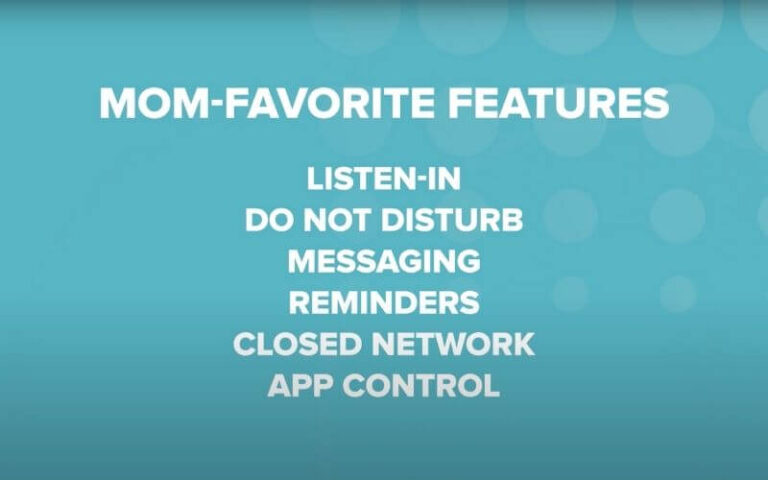
Rebecca Edwards, SafeWise
TickTalk 4 drawbacks
But for all of the TickTalk 4’s great features, we did experience some pain points. Our kiddo felt that the watch was too bulky, but she only removed it when she was doing handstands.
But otherwise, she wore it around the house, at the park, on the monkey bars, while riding her bike—pretty much everywhere.
Mom’s one complaint was when she went to add other users. The TickTalk 4 app requires new contacts to scan a QR code, so they need to be physically present to contact your child.
This is a security feature to make sure random people can’t pair to the watch, but it was disappointing when our tester wanted to call her grandmother across the state. After some experimenting, we were able to connect Grandma to our tester through a video call.
Final word
Overall, our kid and adult tester both loved the TickTalk 4, and we saw this watch work well in the wild. The biggest drawback to the TickTalk 4 was the up-front cost of nearly $200. But it’s really the best and easiest to use out of the smartwatches for kids we’ve tested.







