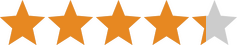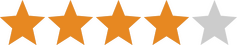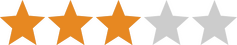What to expect from all Verizon GizmoWatches
The GizmoWatch 2, Gizmo Watch 3, and Disney Edition share the following features:
- Real-time GPS tracking
- Time-based location alerts
- Geofencing
- Parent-controlled contact list
- Pre-defined text options
- Auto answer
- Step counter
- To-do list
- Funny sounds game
- School/quiet mode
- Remote shutdown
- Compatible with Verizon network only
- Swappable wristbands
- 36-month financing
Location tracking and check-in
Through the GizmoHub smartphone app, you can view your child’s location to confirm that they made it to school or are still at a friend’s house. Best of all, you can do so without seeming like a nagging parent, since your child won’t know that you’ve looked up their location.
Your child can also manually check in by tapping the location symbol (a white arrow on a teal background). Contacts marked as guardians or caregivers will be notified of the child’s location.
Only the Gizmo Watch 3 generates a location history report. Use the time-based location alerts feature on the GizmoWatch 2 and Disney Edition to receive updates throughout the day.
You can also receive location-based alerts. First, you have to set up and name the locations you want to monitor, such as school, home, the park, the library, or friends’ houses.
A circle appears around each location on the map. This is the geofence (digital perimeter). You’ll get notifications when the GizmoWatch enters or exits this boundary.
You can adjust the size of the circle on the map by tapping and dragging.
The only downside is that this won’t work well in apartment complexes or other large buildings. You won’t necessarily know which floor they’re on.
Parent-controlled contact list
You have full control over who can call or text your child through the phone and vice versa. The contact list has room for just 10 people on the GizmoWatch 2 and Disney Edition, but the Gizmo Watch 3 offers up to 20 contacts.
You can assign different permissions to each contact:
- Buddy: can send and receive calls
- Gizmo Buddy: can send and receive calls and texts from another GizmoWatch
- Caregivers: can send and receive calls and texts, see real-time GizmoWatch location, and receive various alerts
- Guardian: same as Caregiver but with the ability to add and remove contacts, turn the GizmoWatch on and off, and change its settings
Text content is also completely within your control. From the parent app, you can create a list of quick messages for your child to choose from when sending texts. The GizmoWatch also features a list of emojis for children to send instead.
Children can share images with the Disney Edition.
Auto answer feature for parents
All GizmoWatches feature an “auto answer” option for parents. If your child isn’t answering calls, enable this mode from the parent app to turn their watch into a two-way speaker.
School mode or quiet mode
A new smartwatch is exciting, and your child might need a little help focusing on school. You can set up a period of time when the watch won’t work (except for emergency calls on the Disney Edition). It’s called School Mode in the Disney Edition and Quiet Mode in the GizmoWatch 2.
But note that there’s no way to limit the watch’s daily use or receive alerts about excessive usage. Parents do have the option shut down the device through the GizmoHub app.
GizmoWatches connect to the Verizon network only
Many other kids smartwatches let you choose your own cellular provider, but you're stuck with Verizon if you want a GizmoWatch.
That's fine if you live in a Verizon coverage area, but stinks if you need something like AT&T or T-Mobile instead.
Verizon verifies coverage during the checkout process, so you shouldn't be in for a surprise once the GizmoWatch arrives, but it doesn't hurt to double-check the FCC’s map (check the “Verizon LTE Data” box). Zoom in to confirm your exact area is covered.
You have two color choices when purchasing the GizmoWatch 2: pink or blue wristbands. The Disney Edition comes in an off-white color with the option to add an Elsa, Darth Vader, Buzz Lightyear, or Minnie wristband for around $35 at checkout.
For kids who want something way different, other manufacturers have come to the rescue. You can find replacement 20 mm wristbands in all kinds of colors and patterns for creative self-expression:
The watch’s original wristband features a buckle fastener and a secondary clasp to keep the long “tail” tucked out of the way. It provides a secure fit so your kid can run around without losing the watch.
Verizon offers 36-month financing for all GizmoWatches. We aren’t aware of any similar kids smartwatch with this option other than T-Mobile's SyncUp Kids Watch.
You do have to pay a $35 activation fee for any of the GizmoWatches. And don’t forget the Verizon service plan, which runs around $10 per month.