Hex Home is a new security system that uses Wi-Fi to sense motion. We tested it for ourselves to see how it works.
Hex Home Review
SafeWise experts have years of firsthand experience testing the products we recommend. Learn how we test and review.
Hex Home is a new self-monitored security system that skips the sensors and the complex setups. Isn’t that what every security system says? It’s easier to install, more accurate; the list goes on.
But what's really interesting about Hex is the tech behind it.
Self-monitored security systems like Hex send alerts, alarms, and notifications directly to the user instead of going through a monitoring center. Learn about the pros and cons of self-monitoring to see if it’s for you.
What the heck is Hex?

Hex Home review
Subscribe to our YouTube channel and learn how to protect your home, loved ones, and belongings.
1. What is Wi-Fi Sensing?
Hex Home uses Wi-Fi to sense motion throughout your house, but not with those standard things like contact sensors or motion sensors. Instead, Hex uses what they call “Wi-Fi Sensing.”
As your router sends a signal to all the other devices in your home, it creates waves that bounce and curve around people, pets, and objects throughout your home. When something disturbs those waves, Hex senses the motion and sends you an alert or sounds the alarm.
Hex makers harnessed this power to create a teeny-tiny security system that only needs two components in the whole thing to work.
2. Installing Hex Home
It was hard to believe the whole security system fit in this little box. Inside the Hex Home kit, we found a hub and two sensors—no keypad, no fobs, no screens, or wires, or extra doodads.

Image: Katie McEntire, SafeWise
Inside the small Hex package, this is what we found:
- iCommand Hub and cable
- Two iSense sensors
- (Sorry, kitty not included)
The iCommand hub is roughly the size of a Google Home Mini. It also has mounting holes on the back so you can hang it on the wall. To get started, we plugged it into a wall outlet and went through a quick setup in the app.

Image: Katie McEntire, SafeWise
The bite-sized iSense sensors go directly into the wall. These are the motion detectors and sirens for your system.
They have to stay in range of your router and the iCommand hub, making the system best for smaller spaces. Installing the Hex Home only took a few minutes (more if you count filming the whole process).

Image: Katie McEntire, SafeWise
The Hex Home app
First, we downloaded the app and created an account. The app walked us through the whole setup.
The sensors
Next, we set up the iCommand and scanned the QR code on the back of the device.
Then, we moved on to the iSense and did the same. We had some trouble with the scanning on our first try, so we only used one iSense.
After that, the app set up the Hex AI engine and updated its firmware. And voila! We were done and ready to put Hex to the test.
3. Testing Hex Home
Hex Home isn’t just any self-monitored security system; it’s a self-monitored security system using brand new technology. We couldn’t help ourselves and had to test it out.
Like any good SafeWise test, we framed our experiments around a few basic questions.
- How easy is it to arm and disarm Hex?
- How loud is the siren?
- What is the app like?
- What happens when we cut the Wi-Fi connection
- Will Hex detect an intruder?
Basic system functions
We started testing Hex’s basic functions like switching between modes and exploring the app.
The modes dictate whether the system detects motion, turns on the siren, or sends you notifications. You can also set schedules for the modes and adjust motion sensitivity.
How Hex's modes work
Home Mode: Home Mode is designed for when your home is occupied and the siren can be triggered easily. We recommend using this mode more at first, so the Hex can get to know patterns in your home and learn your schedule better.
Guardian Mode: Guardian Mode, much like other system’s “stay” modes, only sends you alerts when it detects motion. In this mode, you won’t have to worry about making too much noise.
Away Mode: If you leave the house and want the system to sound the alarm and send you a notification when it detects motion, set it to Away Mode.
Hex Home boasts a 75 decibel siren, about the same as a hair dryer, but it wasn't loud or intimidating. We were excited to set it off but were disappointed when it wasn’t as loud as we’d hoped.
Without Wi-Fi
Hex uses Wi-Fi sensing to detect motion, but we wanted to see what happened when there was no Wi-Fi. Maybe the system had some kind of backup method?
Unfortunately, our hypothesis on Hex was a hack. We never got a notification or alert after we disconnected the Wi-Fi.
The break-in test
And for our last test, we broke in.

Image: Katie McEntire, SafeWise
Hex isn't professionally monitored, so we weren't as worried about setting off the alarm.
But as we entered the home, the app reset itself, giving us precious time as the “burglar” to get away with our misdeeds (which is definitely not a good look for a security system).
4. Hex Home pros and cons
So after having Hex at home for a little over a week, here's what we liked and what we didn't like about it.
Hex pros
We love the Hex app
Without extra devices or professional monitoring to control your system, Hex had to make their app good, and they did. The app was super easy to navigate, switch between modes, check any histories, and set off the siren.
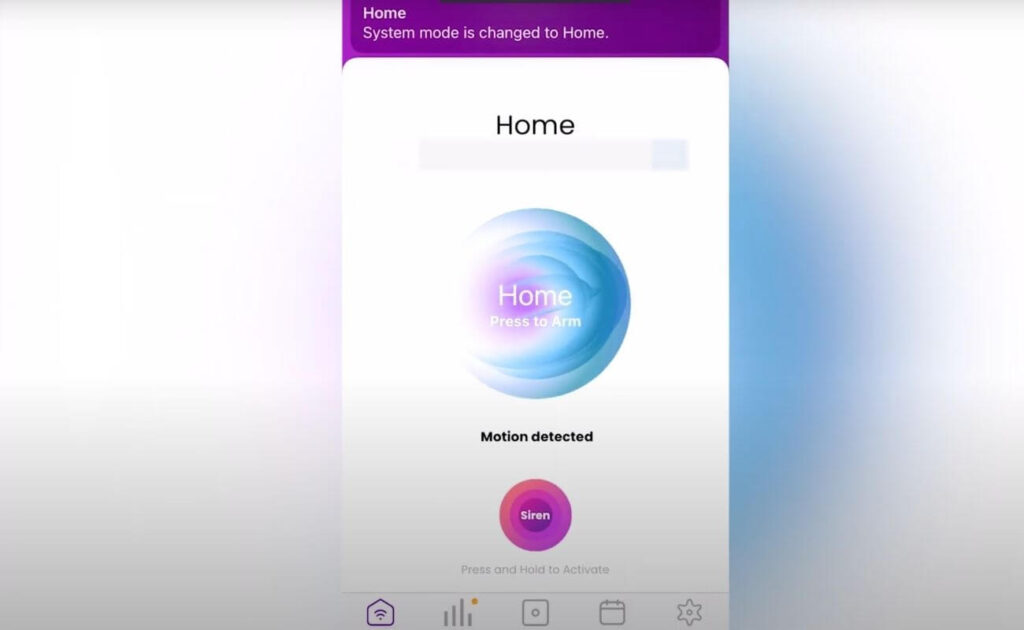
Image: Katie McEntire, SafeWise
(Also, the app is just really pretty.)
Motion history and scheduling
In the app, you can see a motion history, what days are the busiest, when is the most activity, and what time of day. This data helps you know when to guard your house or when to let your guard down.
So whether you’re expecting the house sitter or the kids returning from school, you can check your motion history and see when the most activity is happening.
Wi-Fi Sensing works
We were skeptical about the whole Wi-Fi Sensing technology and weren’t even sure it would work. But sure enough, the Hex caught all our motion throughout the testing process. (And without false alarms too!)
Hex Home cons
Quiet siren
Unfortunately, the siren is really wimpy. It sounded like a microwave apologizing to an alarm clock. When someone triggers it, the siren sounds a little chirp and then beeps rapidly.
But it wasn't enough to scare or intimidate us, and we don't think it's going to stop anyone in their tracks.
No Wi-Fi outage warning
When we unplugged the router, we knew the Hex wouldn’t continue working. (After all, it needs Wi-Fi to work.) But what did surprise us was the lack of notifications or any alerts that it had gone offline.
Without these warnings, you might be gone and not know your home security system stopped working.
Faulty arming
During our break-in test, the alarm reset itself, giving us valuable time as an intruder to ransack the place and take whatever we wanted before the siren even sounded.
Good thing we weren't in the mood to steal from ourselves.
Our verdict: Hex needs improvement
So after testing Hex for over a week, our opinion didn’t change much. For $180, Hex Home is like an expensive car alarm for your house (and we all know how well car alarms work).
But Hex isn't totally useless. While it might not be a great standalone home security system, you could use it to keep people out of off-limits areas of your house like the garage, basement, or office.
Hex wasn't perfect, but improvements are coming. It's currently a self-monitored system, but in September this year, professional monitoring will be available. We’re looking forward to seeing how Hex develops and changes in the next few years, especially with its Wi-Fi Sensing technology.


