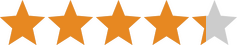The Wemo Mini (about $13) is an excellent smart plug because its compact size doesn’t block the other outlet on your wall plug. This is just a simple on/off switch, but you can set schedules and control it with a mobile app.
It’s particularly great for controlling lamps and fans in bedrooms, so you don’t have to climb out of bed to turn off the lights. One feature we like is Wemo’s Away Mode, which turns lights and plugs on and off at random while you’re out of the house. This makes it look like the family’s at home, even when you’re on vacation.
A smart plug like the Wemo Mini can help save energy on your electric bill by cutting off the power to energy-hungry devices you’re not using like cable boxes, air conditioners, and laptop chargers. Sadly, there isn’t any kind of energy monitoring to track exact electricity consumption, but that’s a niche feature anyway.
This is great for most people because it’s easy to install, especially if you’re not comfortable turning off the power to replace an in-wall outlet or if you live in an apartment.