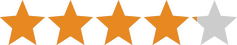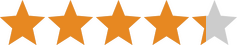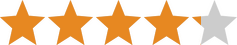Eufy offers one of the broadest ranges of security cameras on the market. This puts it in a prime position to compete with Arlo and Nest cameras on the high end, Ring Stick Up Cam and Reolink cameras in the mid-priced arena, and YI and Wyze cameras for budget dominance. We like that there's something for everyone, but let's dig into what makes Eufy a practical alternative to these popular brands.
At first glance, the top cameras in this review have distinctive features that help them fill specific security roles around the house, but they share many features too. Still, you can find slight variations among cameras that look similar—like the EufyCam 2C and EufyCam 2. Here are key features you can expect in Eufy security cameras.
Privacy-first policies: One of Eufy's biggest advantages over the competition is a focus on protecting your privacy. This is why all Eufy IP camera models come with some form of local storage to keep your data off the internet. Likewise, Eufy cameras, apps, and cloud servers follow strict encryption protocols when connecting to the internet. We're also fans of the app requiring two-factor authentication when logging in on a new device.
2K and 4K video resolution: Practically every Eufy camera comes in 1920p (also called 2K) and 1080p versions. Surprisingly, the 2K video resolution isn't much more expensive than 1080p. This narrow pricing gap—especially on Solo and SoloCam models—means that it's worth choosing 2K over 1080p every time. Though upgrading to 2K on EufyCam models isn't as good of a deal since you often pay for multi-camera kits—an extra camera tends to negate some savings. Some cameras, like the Eufycam 3, has 4K resolution.
Eufy app: The Eufy app is your gateway to setting up and controlling your Eufy camera. You can watch footage live or view any recordings that happened while you were driving home from vacation. You can also use the app's two-way audio to talk with people through the camera like an intercom.
Local storage: All Eufy cameras can store video without using the internet or a cloud storage plan. The storage medium depends on the model with products using one of three methods: built-in storage (SoloCam), microSD card (Solo IndoorCam), or HomeBase camera hub (EufyCam).
Voice assistant: Each Eufy security camera works with the Amazon Alexa and Google Assistant smart home platforms. You can ask for a live feed on a smart display, which is great for family members without smartphones. While we like this for quick checks on a camera, the Eufy app is a better interface.
Power source: Eufy has a healthy mix of wired and battery-powered security cameras. While most wired cameras are indoor models, outdoor cameras like the Floodlight Cam 2, Solo OutdoorCam, and Video Doorbell also have wired connections. The battery-powered cameras gear towards outdoor use—lasting 4–12 months depending on the model. There's even a handy solar panel accessory to extend the battery life even further. Lastly, the SoloCam S40 and a few others have an integrated solar panel on top.
Weatherproofing: Eufy's battery-powered cameras all come with IP65 or the more robust IP67 weatherproofing that helps them withstand rain, snow, heat, and cold temperatures. Among wired cameras, the Floodlight Cam and Solo OutdoorCam boast similar resistances to adverse weather.
Spotlights: You can find bright spotlights on the EufyCam 2C and 3, SoloCam S40, SoloCam L20, Solo OutdoorCam, and Floodlight Cam. These are great for capturing color video at night, which offers a bit more detail than the infrared night vision common to all Eufy cameras. We also like that you can light a path and surprise potential intruders into a hasty retreat.
Apple HomeKit support: HomeKit allows some Eufy cameras to work with Siri and the Apple Home app. The functionality is similar to what you can do with Alexa and Google. Only a small selection of Eufy cameras work with Apple HomeKit and the Apple Home app: Solo IndoorCam C24, Solo IndoorCam P24, and EufyCam models using the HomeBase 2 hub (2, 2 Pro, 2C, and 2C Pro).
Because all Eufy cameras include local storage, its cloud plans are an optional perk for folks wanting a backup on a secure cloud server. Cloud storage isn't available on all Eufy cameras, with the most notable absence being the SoloCam models. You can sign up for a Eufy cloud plan using the Eufy Security app and your online customer account.